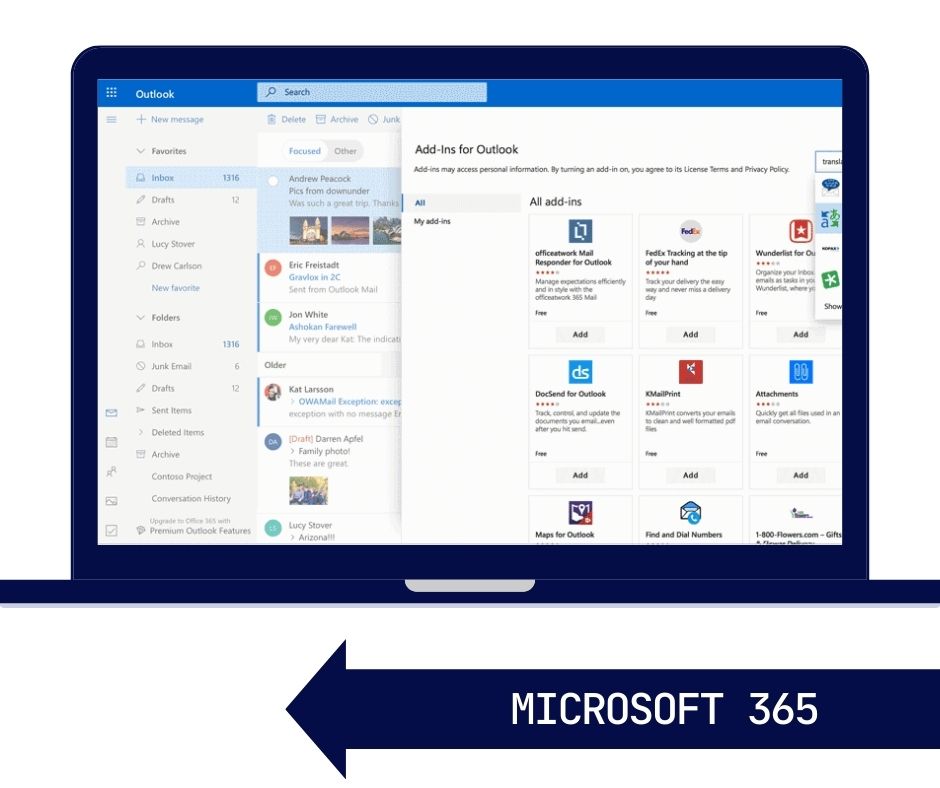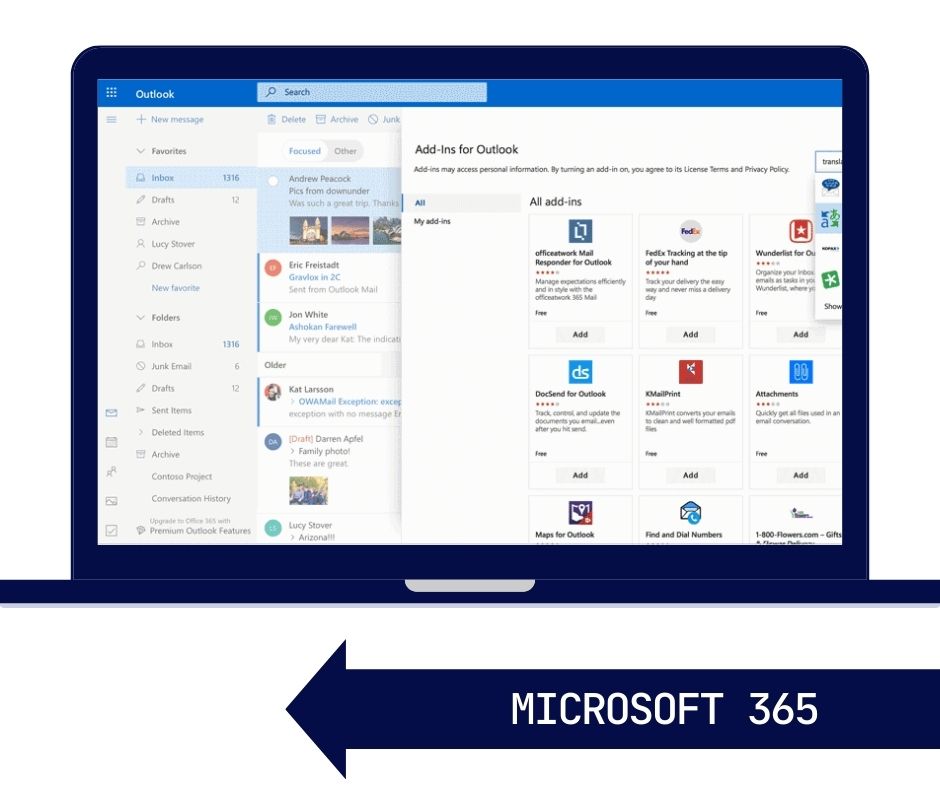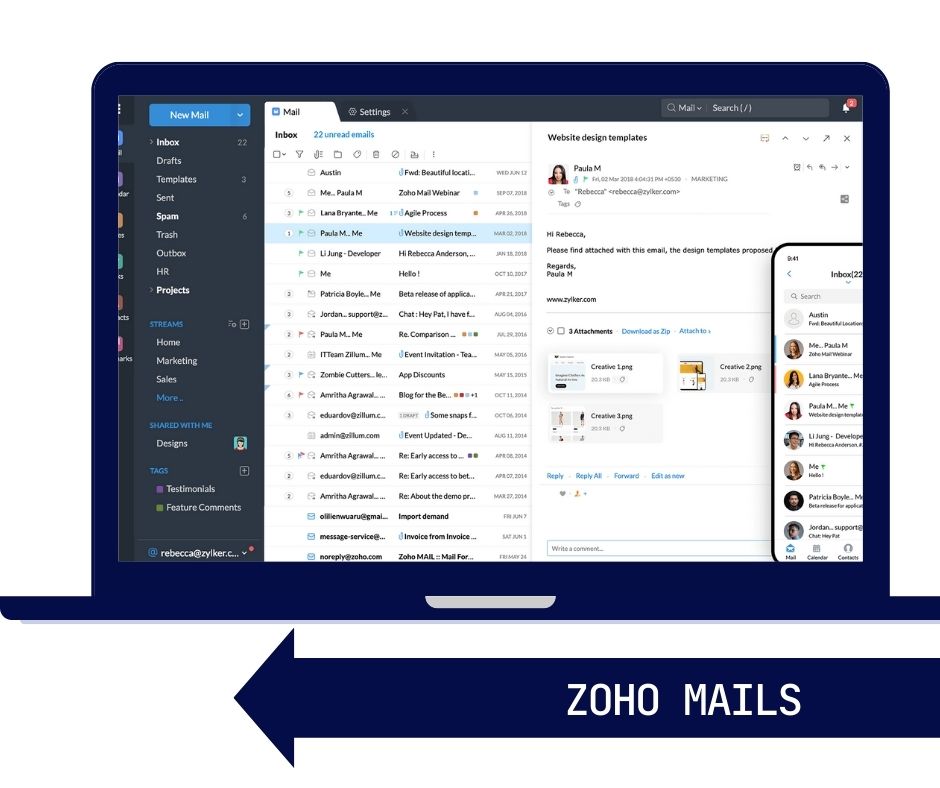A business email is a professional email address that is associated with a company’s own domain name, rather than generic free email services like Gmail, Yahoo, or Hotmail. It serves as a business communication tool, reflecting the company’s branding and enhancing its credibility.
For example:
- Personal Email: john.doe@gmail.com
- Business Email: john.doe@businessname.com
Email remains one of the primary means of business communication. Whether you’re communicating with clients, partners, or employees, a reliable email platform is essential. But with so many options available, how do you choose the right one for your business? Here are some key considerations:
Here are some features and benefits of a business email:
- Professionalism: Using a business email gives a more professional appearance, which can inspire confidence in clients and partners.
- Branding: Every time you send an email, you remind your clients and partners of your company’s name, which aids in brand recall.
- Control: With a business email, you often have more control over the features, settings, and data. For example, a business can set its own data retention policies or use specific security measures.
- Security: Many business email providers offer enhanced security features specifically designed for business needs, such as advanced spam filtering, phishing detection, and encryption.
- Integration with Business Tools: Business email accounts often come bundled with or offer integration into other business tools like calendars, contact managers, and collaboration tools.
- Customization: Companies can create specific department-based email addresses (e.g., support@companyname.com or sales@companyname.com), making it easier for customers and partners to reach the correct department.
Setting up your business email
To set up a business email, you will need the following:
- A Domain Name (for example yourbusiness.com)
- Email hosting platform or provider. this could be cpanel emails from your hosting or cloud-based email provider ( Microsoft365 or Google Workspace).
- For cpanel Emails will require an SSL certificate attached to the domain/hosting.
There are basically two major concerns when choosing where to host your emails:
- Cost
- Security
You can utilize your website hosting provider to host your business email or opt for a cPanel hosting plan, which is typically the most budget-friendly choice. cPanel-based email is often included in your hosting plan. Whereas Microsoft 365 and Google Workspace licenses require a license per user. You can access your cpanel-based business email from other email clients using the IMAP protocol. Example of email clients, includes Gmail mobile app, Outlook, and Mail App on Windows.
However, for addressing security issues such as phishing, impersonation, and social engineering, cloud-based email providers are the preferred option. Cloud Based Email hosting such as Microsoft 365 and Google Workspace; provide features that will enable teamwork and productivity. Learn more about Microsoft 365 Email for Business
Comparing Business Email Platforms
When choosing a business email provider for your brand, here’s a comparison to help you better understand which might be the right fit for your needs. CPanel mail, Microsoft Office 365, and Google Workspace are among the most popular choices. Each offers unique features and advantages.
Here’s a tabular comparison of Cpanel-based business email, Microsoft Office 365, and Google Workspace
| Features | cPanel Mail | Microsoft Office 365 | Google Workspace |
|---|---|---|---|
| Cost | • Often bundled with hosting packages, so can be cost-effective. | • Subscription-based, with multiple pricing tiers depending on features and user count. | • Subscription-based, with pricing tiers similar to Office 365. |
| Security | • Basic server-level security. | • Advanced enterprise-level security and compliance tools. | • Advanced security features, but some concerns about data handling. |
| Business Size | • Suitable for smaller businesses or individuals. | • Suitable for businesses of all sizes, from small to enterprise. | • Suits businesses of all sizes, with a focus on collaboration. |
| Integration with External Services | • Limited native integrations, but can be configured depending on hosting. | • Seamless integration with many third-party apps and Microsoft tools. | • Wide range of integrations, especially with cloud-based services. |
| Scalability | • Might be limited for larger businesses or rapid growth. | • Highly scalable, with solutions for small businesses to large enterprises. | • Highly scalable with cloud infrastructure. |
| Customization | • Access to server settings and configurations, allowing for some customization. | • Customizable settings, but might have a steeper learning curve. | • User-friendly and some customization, but within Google’s ecosystem. |
Interested in setting up your business emails or need more clarifications on how to proceed? Kindly fill out the Contact Us Form or send us a WhatsApp Chat.