Setting up Google My Business account is just like setting up other social media handles. Simple steps, just follow prompts. In case you are wondering what Google My Business is, take some time to read this article about Google My Business- your step to boost your business visibility
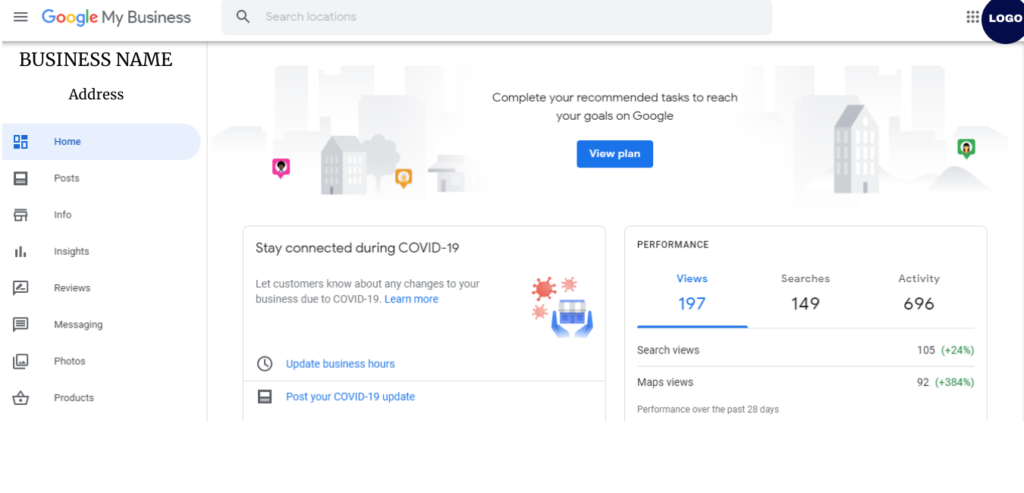
Setting up Google My Business account is simple and requires just an active email account. Let’s dive in to setting up a GMB account
Step One: Be Logged in to your email
You can do this using a smart phone or a laptop, ensure your device is logged in to mail account you want to be associated to your Google My Business account or simply create a Google Account if you don’t have one.
Step Two: Visit Google My Business website
Go to google.com/business and select “Manage Now” in the top right-hand corner.
Step Three : Add your Business Name
Enter your Business name, and select from the drop-down list if your business is already listed else click on the “Add your business to Google” link. Be careful to add your business name the exact way you want it as you might not have the privilege to edit afterwards
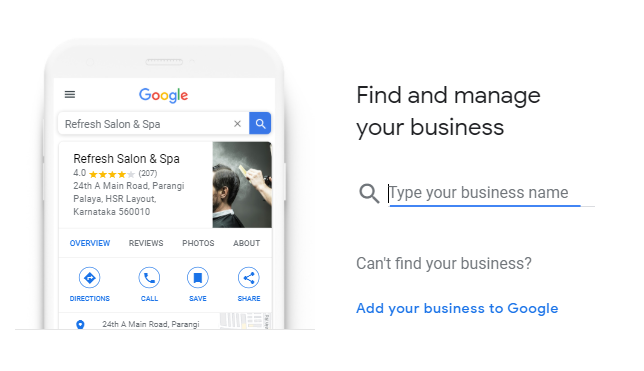
Step Four: Select Business Category
Selecting business category is also something you can edit afterwards. Select the nearest category to your business and hit the next button
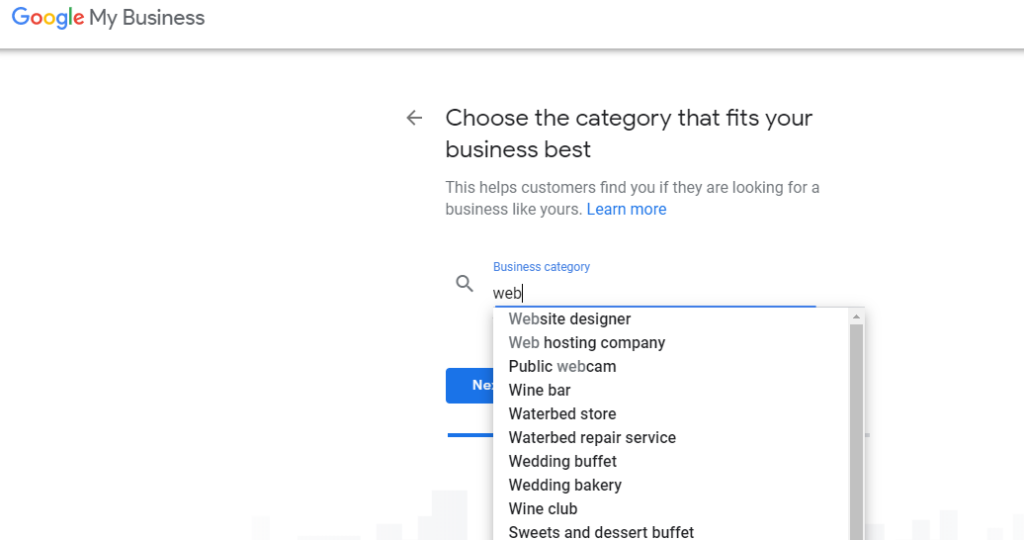
Step Five: Choose Business Location
Here you can choose locations, your business location, locations you want want to serve customers. One cool feature here is that you can choose if you want customers to visit you at your location or not this is a cool feature for business operating from home.
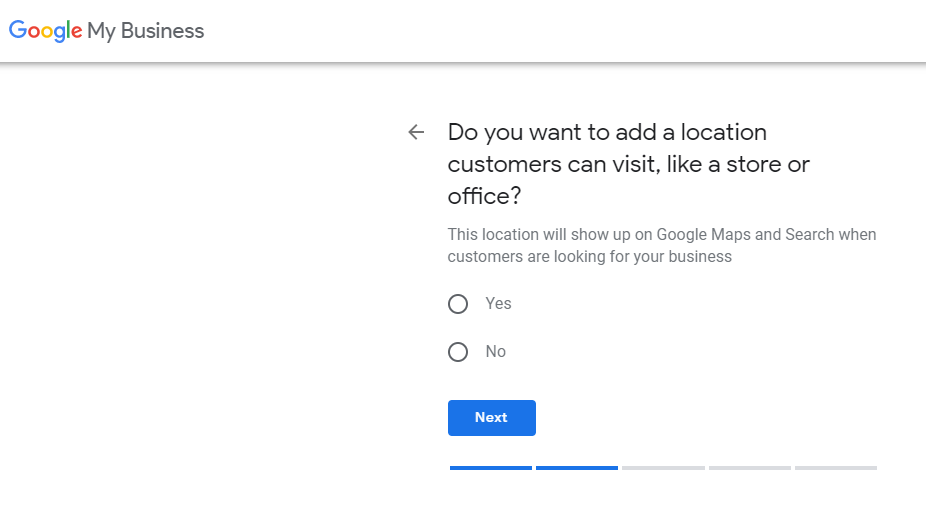
Step Six: Contact Details
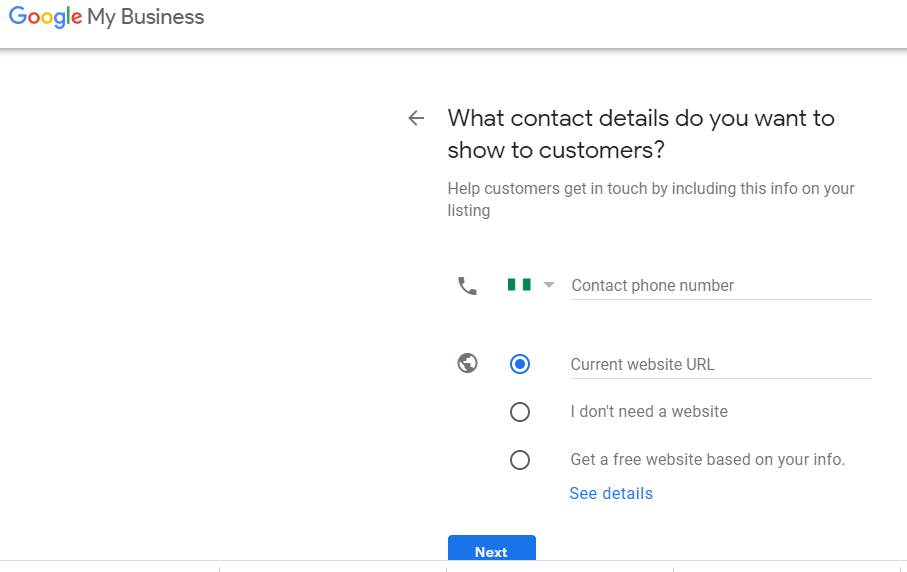
Once you are done setting up your account, you will be faced with verification if your business isnt listed before now. There are basically four verification methods –
- Postcard verification
- Phone verification
- Email Verification
- Instant verification(when u have a website and its optimized with search console)
Email verification seems to be the most efficient, though it takes about 14 days or more. Once your business is verified you then can go ahead and make post, explore this tool and get the best out of it.
We also help businesses set up and manage their Google My Business and all social media accounts. Get in touch with us
