Do you know you can drive customer engagement and get your business found on Google search and even Google maps, be part of the business listing that appear when clients make searches for goods and services? All by yourself using a simple tool – Google My Business.
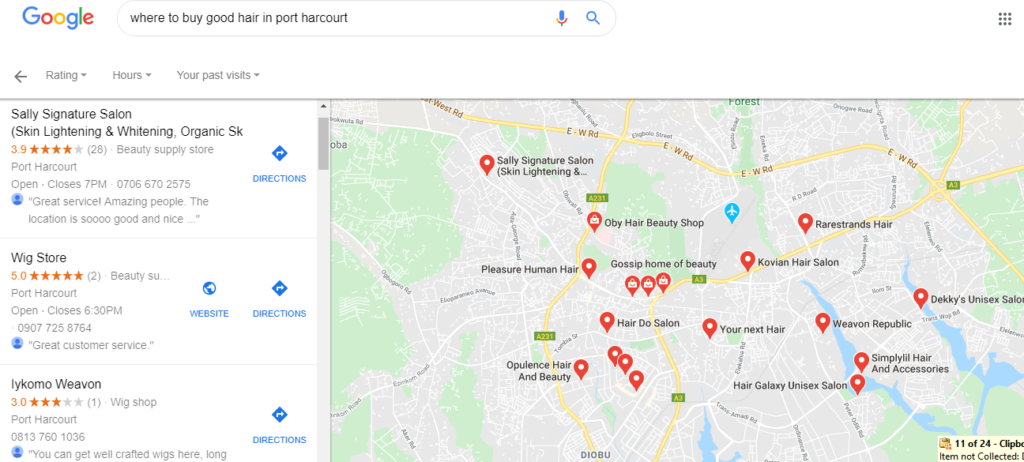
Google My Business (GMB) is a free tool and currently the first step to modern Search engine optimization (SEO). It takes nothing to set up an account, requires no technical skills. This tool is also very simple to-utilize, you can manage it right at your conform zone using your smartphones. You must also make sure that you’re creating locally-focused content, adding schema markups to your website, keywords that relate to your niche and using relevant information that showcases your business to whosoever is searching.
Here is a quick run-down of things you can do with your GMB account.
- Set up your standard contact details to enable customers to get in touch with you right from google search. Once a client finds you, they can view your contact, website and even get direction to your physical address
- Create a daily post of all your products and services, in other words, you can have your business catalog on your account
- Verify your business location on google maps and list your business name on the map
- You can get your customers to send reviews to you via GBM, hence authenticating your brand
- Your GMB posting gives potential customers simple access to your hours of activity
- You automatically have a contact page where your potential customer can send in enquires and lots more

Benefits of having your Business listed:
- Insight Tools of your business performance on Google –
- These include number of views your profile gets both on photos and posts.
- The search queries which people are using to find your business
- Number of engagements
- A profile summary of your audience (age groups, gender, and countries)
- The number of website clicks, phone calls, and direction queries, and more.
- A standard online profile of your business on Google: With this you can easily display business to your customer and potential clients, so contacting you is just as easy as setting up an account.
- Just another tool of getting customer reviews and feedback
- Easy make posts just like your social media account, having your business active in all platform is over a 60% boost to your local SEO.
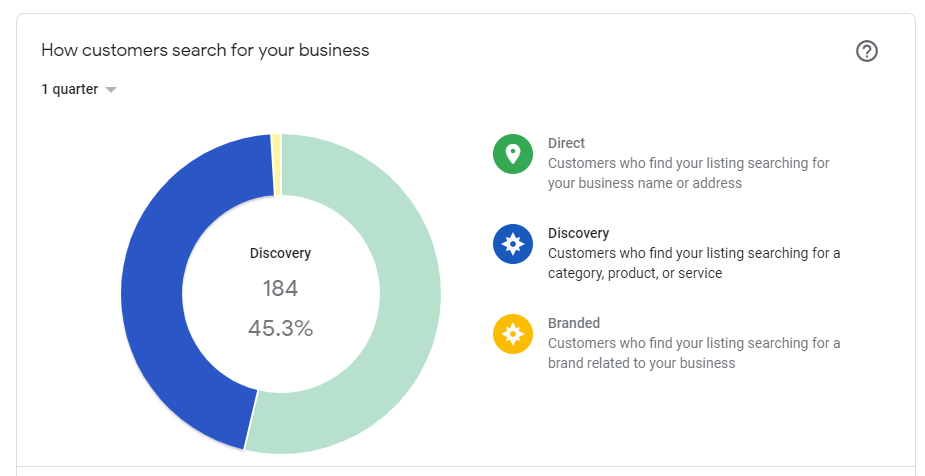
Having known all these, you must be anxious to have create a Google My Business account now, before driving in to create account, I will also give you guides on how best to set it up. A lot of people rush into this and make mistakes or struggle over verifying locations on Google maps.
Step One: If your business already has a website.
For business with website, you need to be sign up with search console if you haven’t done that already, this step is just going to help you bypass the verification stage as your account will automatically be verified from search console. This method is quite need a little patience to allow Google index your website content with search console and also ensure you have your address full written on your website and if possible with Google maps.
Step Two: If you own a physical location
Before you proceed for a new account, it is possible that Google already mapped your location and kept a dummy Google My Business account for you to claim. This is the easiest and fastest method, all you just need to find your location on google search (Ensure you are signed in to your business mail account so this becomes the account you will use to claim your business). Find your business dummy account by searching for your business name or location on Google, once you find it, click on the “Own this business” (as shown in the image below). If you can’t find it then proceeds to step four (4)
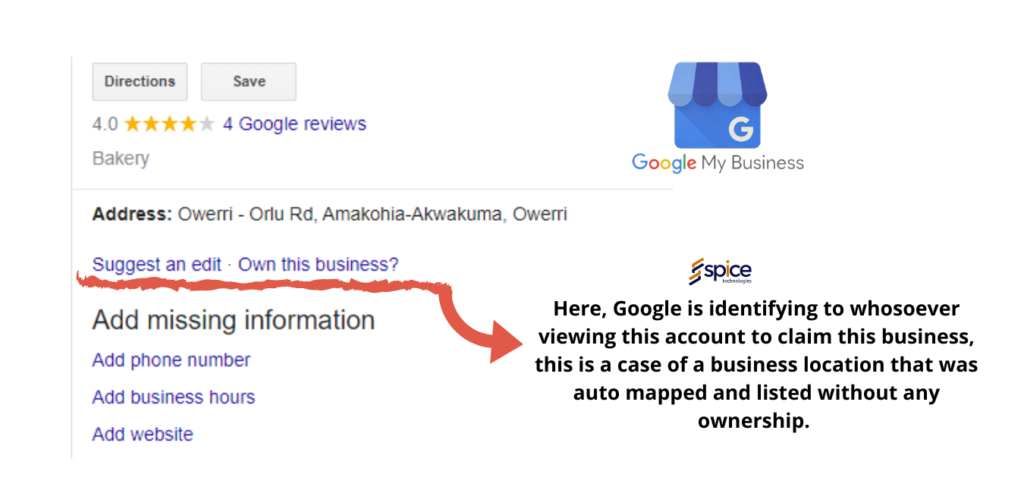
Step Three : New business and No Location.
Google My Business is a tool to enable people searching online to locate your business, so as a business if you don’t have a physical location you show at least own a website. Google my business also gives you a temporary website generated from your Google My Business account info. You can use this as a temporary website until you are set to get a website for your brand. Just sign up for your Google My Business account and starting updating
Step Four: You have a physical location but you cant find it on the google map.
This is a case for business new to a location or probably you don’t have an active online presence. You will required you contact experts to help you set up your business location for Google mapping.

